We believe a deeper relationship with God comes through knowing the Word. Faithlife brands exist to empower believers everywhere to go deeper in their Bible study through a fusion of biblical content and powerful technology.
The Bible has been the heart and soul of our company for over 30 years. Faithlife is parent to a handful of beloved brands, including Lexham Press, Proclaim Church Presentation Software, Didaktikos Journal, Biblia, Verbum, and Logos, the most popular brand in the world for believers looking to go deeper in their Bible study.
And we’re just getting started.
We invite you to explore our brands and join us in our vision to increase biblical literacy and accessibility worldwide.
Best,
Bill McCarthy
CEO
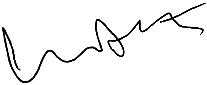
In the beginning was the Word, and the Word was with God, and the Word was God.